Ahmyth Apk Download For Android
How to Install AhMyth Android Remote Administration Tool on Ubuntu 18.04
- AhMyth is a powerful android remote administrator tool that gives you the power to establish control over your beloveds’ android devices with an easy to use GUI and all the features you need to monitor them. Click here to download and for complete features.
- Follow these step by step instructions to know how to hack android phone remotely using Ahmyth RAT. Step 1- Download Ahmyth RAT from the link above and make sure your antivirus is turned off. By the way, you can also install it in kali linux by downloading the.deb package from the same link above. Note:- Download and Install JAVA JDK and JRE.
Android Remote Administration Tool AhMyth Android Rat Beta Version. It consists of two parts:. Server side: desktop application based on electron framework (control panel). Client side: android application (backdoor).
In this guide. we will cover the installation of Android Remote Administration Tool on Ubuntu 18.04 Desktop / Server. This tool is designed and maintained by AhMyth and the release is code-named “AhMyth Android Rat“, Rat being the initials for ( Remote Administration Tool)
AhMyth Android Rat has two components:
- Server-side: This is a desktop application based on electron framework (control panel)
- Client-side: This is an android application (backdoor)
Install Android Remote Administration Tool on Ubuntu 18.04
You have two options to install Android Remote Administration Tool on Ubuntu 18.04.
- Building the software from source
- Install from pre-built binaries
Method 1: Install Android Remote Administration Tool on Ubuntu 18.04 from binary
This requires Java installed. Play club hf patch download. Install Java on Ubuntu 18.04 by running the following commands
Update system and install oracle-java8-installer
Confirm Java version installed
Download a binary from https://github.com/AhMyth/AhMyth-Android-RAT/releases
Install the app using dpkg command
If you get an error like
Do force install of missing dependencies
Then re-run the installation
Successful installation should have output similar to below
Launch AhMyth to start
Method 2: Install Android Remote Administration Tool on Ubuntu 18.04 from source
This has the following pre-requisites
- Java (used to generate apk backdoor)
- Electron (used to start the app)
- Electron-builder and electron-packer (to build binaries for (OSX,WINDOWS,LINUX))
Step 1: Install Java
Install Java on Ubuntu 18.04 by running the following commands
Update system and install oracle-java8-installer
Confirm Java version installed
Step 2: Install Electron
You need to start by installing Node.js using our guide below
This provides npm command which is used to install the electron globally in your $PATH :
To install Electron as a development dependency in your app, use:
You can also install the electron command globally in your $PATH:
Also install electron-builder and electron-packer
Step 3: Download and build Android Remote Administration Tool
Ensure git is installed
Clone project from Github
Change to project directory and start build using npm start
If you get errors, use
That’s all. You have AhMyth Android Rat ready for use, see AhMyth usage video demonstration.
There is nothing that you can do with a PC and you can’t do using an android phone. Since the power in the hand has grown so much, a control over that power is also needed. AhMyth is what you need for that. AhMyth is a powerful android remote administrator tool that gives you the power to establish control over your beloveds’ android devices with an easy to use GUI and all the features you need to monitor them. Download AhMyth android rat full version free of cost.
Features
- Remote Camera/Mic
- File Manager
- GPS Location
- Browse Contacts
- Call Logs
- Spy on Message Conversations
- Send Message from Victim’s Smartphone
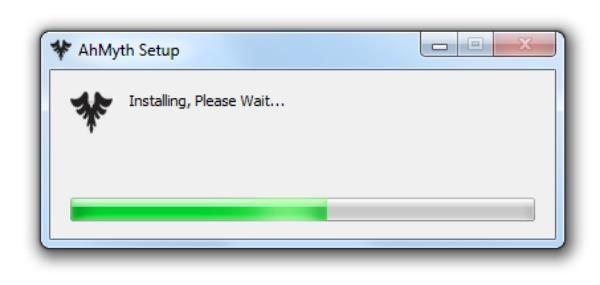
Download AhMyth Android RAT Full Version
Ahmyth Apk Download For Android Windows 7
Click here to download AhMyth full version. Password is EHT. You can also download source code of the AhMyth project here.
Ahmyth Apk Download For Android Emulator
You can also check the other top android remote administration tools of 2019.